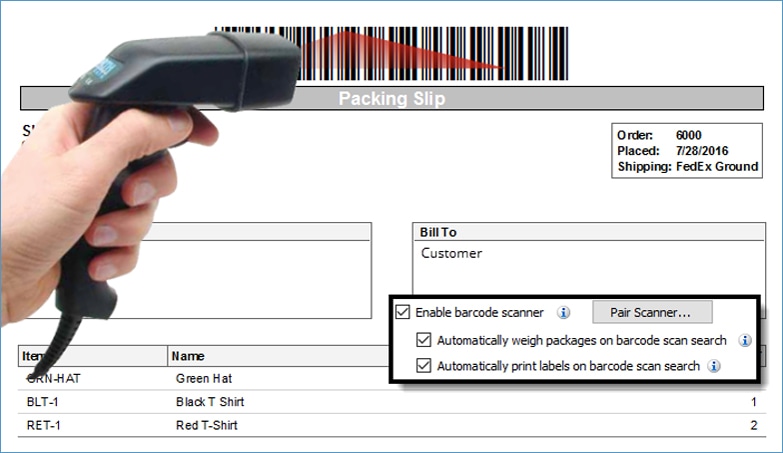Barcode Shipping Automation
Automate your shipping process and reduce human error
ShipWorks offers comprehensive barcode automation for shipping and navigation throughout the application.
Barcode Automation
Enabling a barcode scanner to work with ShipWorks unlocks a world of efficiency across various parts of the platform, not limited to the Scan-to-Ship UI. The ShipWorks Single Scan Packing Slip and Invoice Template reports come equipped with a barcode of your order number for seamless scanning. Save time and minimize errors by applying Shipping Profiles effortlessly with a barcode scan. Utilize your barcode scanner to navigate through the application or trigger shortcuts with ease. Furthermore, automate processes like populating a shipment’s weight from your scale and processing/printing labels—all with a simple barcode scan. Regardless of your ShipWorks plan, connecting a barcode scanner is included at no extra cost.
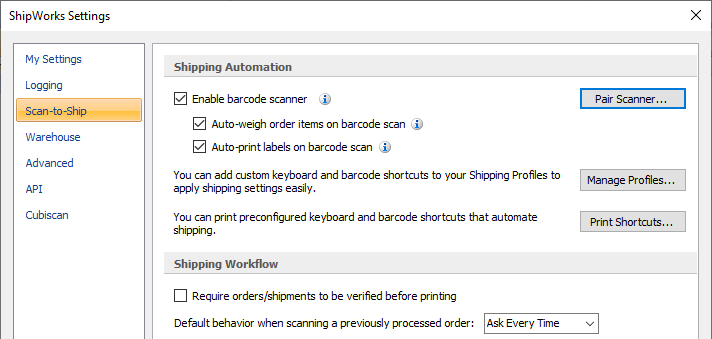
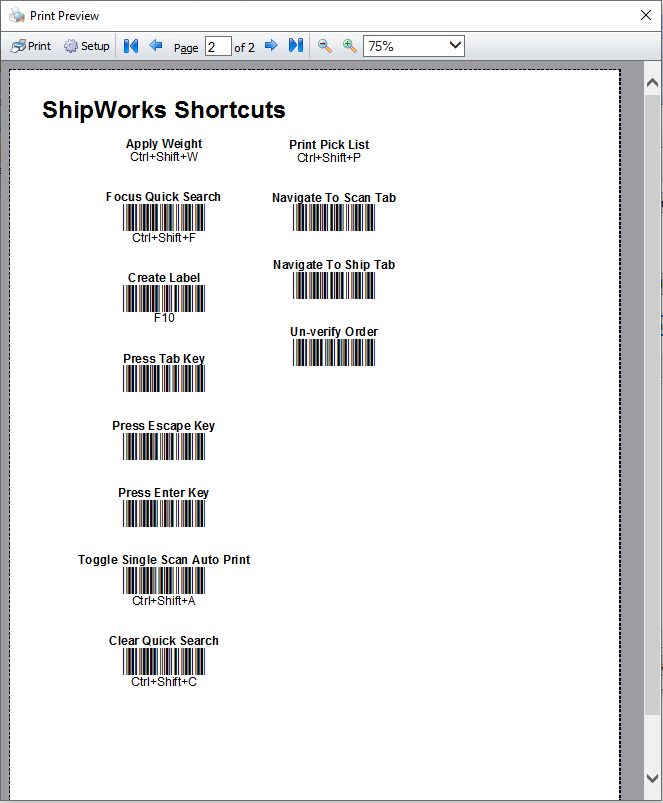
Single Scan with Auto-Weigh
Eliminate the chance for human error throughout the fulfillment process with ShipWorks’ single scan feature. Using a barcode scanner, you can search for an order, import the weight of the package from your scale, and automatically print a shipping label. You can also download an ODBC order into ShipWorks on a barcode scan or by entering the order number into the Search All orders field.